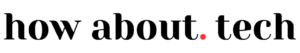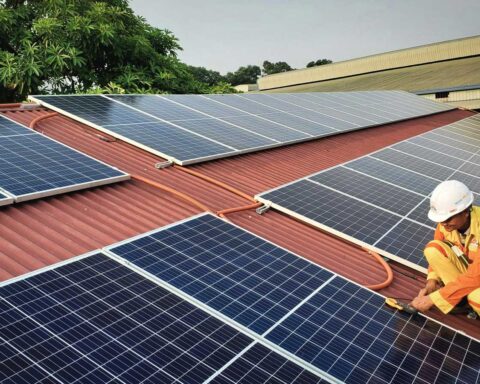With its brand new visual redesign, Google rolls out its new ad platform called “Privacy Sandbox”. The name is really sneaky, because what this functionality will actually do is monitor your internet browsing activity, compiling a catalog of advertising topics to share with web pages when they ask for it.
Upon launching Chrome, users will encounter a pop-up notification, informing them of the recent rollout and activation of an “ad privacy” feature. Google’s documentation on this feature appears paradoxical, as it characterizes the browser-based advertising platform as “a significant stride towards a fundamentally more private web.”
Google says that it will, eventually, disable third-party tracking cookies in Chrome. In comparison, the new advertising platform, while having certain constraints, is considered an improvement over the unregulated environment associated with third-party cookies. Well, the impact of third-party cookies is primarily felt by Chrome users, as Apple and Firefox have long been blocking these cookies and have no plans to adopt Google’s new advertising system. It is only the Chromium-based browsers that continue to permit them.
In fact, this entire process was initiated by Apple’s move in 2020, which delivered a significant setback to Google’s primary source of revenue by implementing third-party cookie blocking in Safari. While this step was a victory for user privacy, Google is only considering a similar course of action once it can safeguard its advertising operations. Google actually says that there must exist an alternative to tracking; you cannot just browse the web unmonitored.
If you want to take some control over this, simply navigate to Chrome Settings, then select “Privacy and Security,” followed by “Ad privacy” (or alternatively, enter “chrome://settings/adPrivacy” into the address bar). Once there, you can proceed to each of the three distinct pages and disable the top checkbox. In just six clicks, you can presumably deactivate the ad platform. If you choose to leave it enabled for a while, you can explore the “Ad topics” page, where Google will display the ads Chrome believes align with your interests. This list is shared with advertisers when you visit a webpage.
Google has announced plans to disable third-party cookies in the latter half of 2024. We will just have to wait and see how our privacy, correlated with their data collection, is affected by the “Privacy Sandbox”.