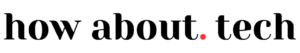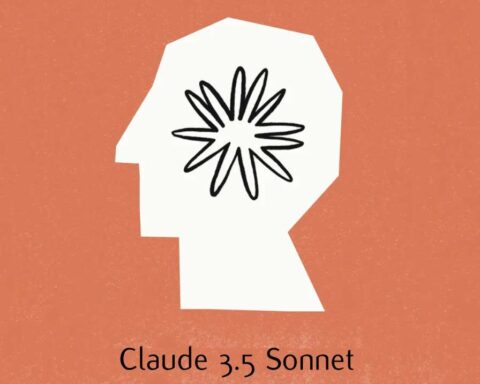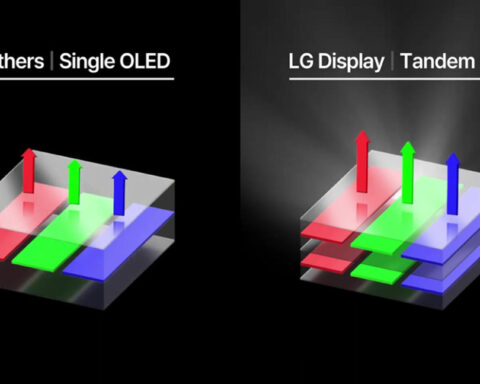Google’s Search Generative Experience (SGE) is an AI-driven conversational feature that aims to assist users and improve their understanding of the information they come across on the internet. SGE has been around for nearly three months, and now Google adds new features and updates to improve the AI.
One of the new updates is a feature that enables you to hover over specific words, enabling you to preview their definitions and view related images or diagrams. These elements can be interactively tapped on to learn more. The capability will be extended to Google’s AI-generated answers on subjects like STEM, economics, history, and so on, whenever a deeper understanding of concepts and theories is needed.
An additional feature will provide support to people using SGE for programming guidance. Google says that these fresh functionalities will streamline the process of creating and debugging code. At the present, SGE offers AI-generated summaries tailored to help on tasks associated with programming languages and tools, giving users the necessary help to see generated code and answer how to questions. The latest update will introduce colour-coded sections within the code, incorporating syntax highlights in such a way that it is easy to recognise distinct components such as keywords, comments, and strings.
SGE while browsing is another new feature, although it is currently in its initial experimental phase within Search Labs, accessible on the Google app for Android and iOS, and later on Chrome for desktop. This functionality is designed to assist online users in interacting with long-form content from publishers and creators, streamlining the process of finding the information they are looking for.
As an example, on specific web pages, you have the option to tap and access an AI-generated outline of the main topics covered within an article. This outline is accompanied by links that lead you directly to the section you’re looking for. The page will additionally feature an “Explore on page” alternative that allows you to review the questions an article addresses, and swiftly navigate to the corresponding section.
Google clarifies that this functionality will not give users AI-generated summaries for articles behind paywalls. Publishers have the option to disable this feature by labelling their content as paywalled through the designated settings in the Help Center.
SGE while browsing is accessible within Search Labs and will be automatically extended to those who have already chosen to participate in SGE.
Access to Search Labs is provided through the Google app on both Android and iOS, as well as through Chrome on desktop platforms.