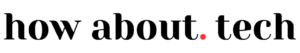Long story short, at its core, Copilot is a digital assistant designed to make your life simpler. Remember the computer form Star Trek Enterprise?
Whether you’re planning a movie date night and need to quickly send showtimes to your significant other or have a friend visiting the city and are searching for the best places or events to recommend, Copilot can handle it all. It’s designed to interact with your texts, and with a simple command, it can pull up relevant information and even communicate on your behalf.
But that’s just the tip of the iceberg.
Copilot isn’t limited to messaging. Located conveniently next to the Windows 11 search bar, it’s easily accessible for users. From finding a music playlist that resonates with your current mood to organizing your cluttered array of windows, the capabilities are vast. For those nights when the screen’s brightness seems too much, Copilot can effortlessly turn on dark mode for you.
Moreover, with its roots anchored in the ChatGPT-powered Bing, the potential for text manipulation is immense. Need a quick summary of a long web article? Copilot can do it. Stumbled upon complex jargon that needs simplification? Ask Copilot. And if you’re feeling a tad creative, you can even prompt it to generate content, such as a paragraph on minimalistic architecture.
Integration with Other Apps
With the recent update, Microsoft announced that Copilot will be integrated with apps like Paint, Photos, and Clipchamp. This means users can now expect functions like automatically blurring backgrounds and retouching images within these applications.
Rollout Details
Eager to get your hands on this feature? The good news is that Copilot started rolling out on Windows 11 from September 26, as part of a free update. For those who predominantly use Bing and Edge, you can expect this assistant to make its debut there later this fall. Furthermore, Microsoft 365 users will be introduced to Copilot a tad later, on November 1.
Privacy
With all its benefits, it’s evident that a feature as encompassing as Copilot could raise some eyebrows in terms of privacy. The ability of the assistant to access and send texts might not sit well with everyone. Recognizing this, Microsoft ensures that users have control over this aspect. They can easily toggle whether Copilot can access their texts, offering a balance between convenience and privacy.