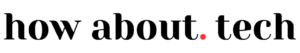Anti-detect browsers are specialized web browsers designed to protect users’ online privacy and enhance security by preventing web tracking and fingerprinting techniques.
These browsers work by altering digital fingerprints, which are unique configurations of user data that websites collect to identify and track users across the internet. Digital fingerprints can include information about the user’s device, operating system, browser type and version, IP address, screen resolution, and more.
By modifying or hiding these details, anti-detect browsers help users avoid targeted advertising, reduce the risk of being tracked by malicious entities, and can even bypass certain types of geographical or institutional web restrictions.
How Do Anti-detect Browsers Work?
Anti-detect browsers employ a variety of techniques to protect user privacy, including:
- Randomizing Digital Fingerprints: They dynamically change the user’s digital fingerprint by altering browser attributes (such as user agent, canvas data, and WebGL fingerprint) to prevent consistent tracking.
- Proxy Integration: Many anti-detect browsers integrate seamlessly with proxy services, allowing users to easily mask their IP addresses and location information for additional privacy.
- Cookie and Cache Management: They provide enhanced control over cookies and cache, enabling users to automatically clear this data at the end of each session or manage it more granely to prevent tracking.
- Ad and Tracker Blocking: Built-in tools to block ads and trackers further help in reducing the user’s online footprint and improving the browsing experience.
Some of the best free Anti-detect Browsers
- Tor Browser: Perhaps the most well-known anti-detect browser, Tor Browser is focused on anonymous communication. It routes users’ web traffic through the Tor network, obscuring users’ location and usage from anyone conducting network surveillance or traffic analysis.
- Brave Browser: Brave is a privacy-focused browser that automatically blocks ads and trackers, making it harder for sites to track your movements around the web. While not strictly an anti-detect browser, its features closely align with the goals of anti-detect technology.
- Ghostery Dawn: While primarily known for its ad-blocking capabilities, Ghostery Dawn also focuses on privacy protection, offering features that prevent trackers from collecting users’ personal information.
Anti-detect browsers are a critical tool for enhancing online privacy and security in a digital age characterized by increasing surveillance and data collection practices.